
The Multi-Tasking Myth: Time Saver or Hidden Trap?
Do you feel busy all the time but still fail to finish anything important? I know that feeling. I have been there too—always chasing the excitement of multi-tasking, yet ending up more scattered than successful. This is the heart of the Productivity Trap.
This article is for you if you have ever wondered if our current idea of productivity really helps us. It is for anyone ready to find a more focused and rewarding way to work and live. Let’s look closely at what people get wrong about multi-tasking. We will also learn simple, practical ways to take back your time and attention.
The Illusion of Efficiency: Why Multi-Tasking Doesn’t Work

In our modern world, we are always connected. Because of this, multi-tasking has become a source of pride. We love to put it on our resumes. We brag about juggling different projects. It feels good to draft a report, join a virtual meeting, and answer emails all at once. We tell ourselves we are being smart, making the most of every minute, and actually saving time. But what if this popular idea is wrong? What if the very thing we think makes us fast is actually slowing us down? This is the core of the Productivity Trap.
The very idea of multi-tasking is misleading. Your brain is amazing, but it is not built to handle several complex tasks at the same time. What we call multi-tasking is just fast “task-switching.” This means your attention jumps quickly between different demands. As we will see, this constant jumping takes a huge toll.
The Real Cost of Switching: A Cognitive Tax

Imagine trying to follow two different, serious conversations at the same moment. You could not fully focus on either one, could you? You would probably miss important details, forget what was said, and leave both people feeling ignored. This scenario highlights the core challenge of the Productivity Trap.
Your brain works the same way. When you try to multi-task, you are not doing two things at once. Instead, you are quickly moving your focus back and forth. This constant moving is not free. Experts call it a “switching cost.”
This cost shows up in several key ways:
- You Perform Worse: Studies show that task-switching can cut your productivity by a lot. Your brain needs time to quickly “reset” and refocus on a new task. These tiny moments of lost focus really add up.
- You Make More Mistakes: When your attention is split, your ability to catch details goes down. This means you make more errors. Whether it is a typo, a wrong number on a report, or an oversight, mistakes are much more likely.
- You Take Longer to Finish: It is ironic. The thing we do to save time often makes us spend more time. The minutes lost trying to refocus and then fix mistakes often cancel out any feeling of doing two things at once.
- You Feel Tired and Stressed: Forcing your brain to constantly change gears is exhausting. This leads to higher stress, burnout, and a feeling of being busy but not truly accomplishing anything.
Example: The Project Manager’s Problem

Think of Sarah. She is a project manager. She is trying to write an important client proposal. At the same time, she is keeping an eye on her email and quickly answering team messages on Slack. She believes she is being very efficient.
- 10:00 AM: Sarah starts the proposal.
- 10:07 AM: An email notification pops up. She switches to email and answers a quick question.
- 10:12 AM: She goes back to the proposal. She has to reread the last paragraph just to remember what she was writing.
- 10:20 AM: A Slack message buzzes. She gives a fast answer to her team.
- 10:23 AM: She returns to the proposal. Now she has completely lost her thought process and struggles to find the right words.
- 10:35 AM: Another urgent email arrives.
By 11:00 AM, Sarah is worn out. She worked for an hour, but the proposal is hardly any further along. Plus, she made small errors in her rushed messages. If she had used that hour only for the proposal, she would have finished a good part of it, or perhaps a full draft.
Why We Love the Multi-Tasking Trap

If multi-tasking is so bad for us, why do we keep doing it? Several reasons explain why this habit is so common:
- The Idea of Being Busy: When we are jumping between tasks, we feel busy. In our society, being busy is often thought of as being productive. We mistake movement for true progress.
- Fear of Missing Out (FOMO): The flood of alerts feeds our fear. We worry that if we do not respond right away, we will miss something very important.
- Digital Noise: Our phones, computers, and all our apps are built to grab our focus. They make it super easy to switch tasks. Every alert is a small, hard-to-resist invitation to stop what you are doing.
- Workplace Pressure: Many workplaces secretly, or even openly, expect us to multi-task. They want employees to be instantly available and quick to reply across many different platforms.
The Power of Single-Tasking: Get Back Your Focus
The true fix for the multi-tasking trap is single-tasking. This means giving your full, complete attention to one task at a time. You stick with it until you finish or hit a good stopping point. This is more than just doing one thing; it is about truly focusing on one thing.
The benefits of single-tasking are huge:
- Better Work Quality: When all of your mental energy goes into one task, the quality of your finished work naturally gets better.
- Faster Finish Times: Without the switching cost, you can stay in the flow. You finish tasks more quickly and more effectively.
- Less Stress and More Clarity: Focusing on one item at a time lowers the demand on your brain. This means less stress and a clearer mind.
- You Learn and Remember More: Deep focus lets you take in and keep information much better.
- Greater Feeling of Success: Finishing one task before moving to the next gives you a more satisfying feeling of real progress.
How to Do It: Simple Steps for Single-Tasking
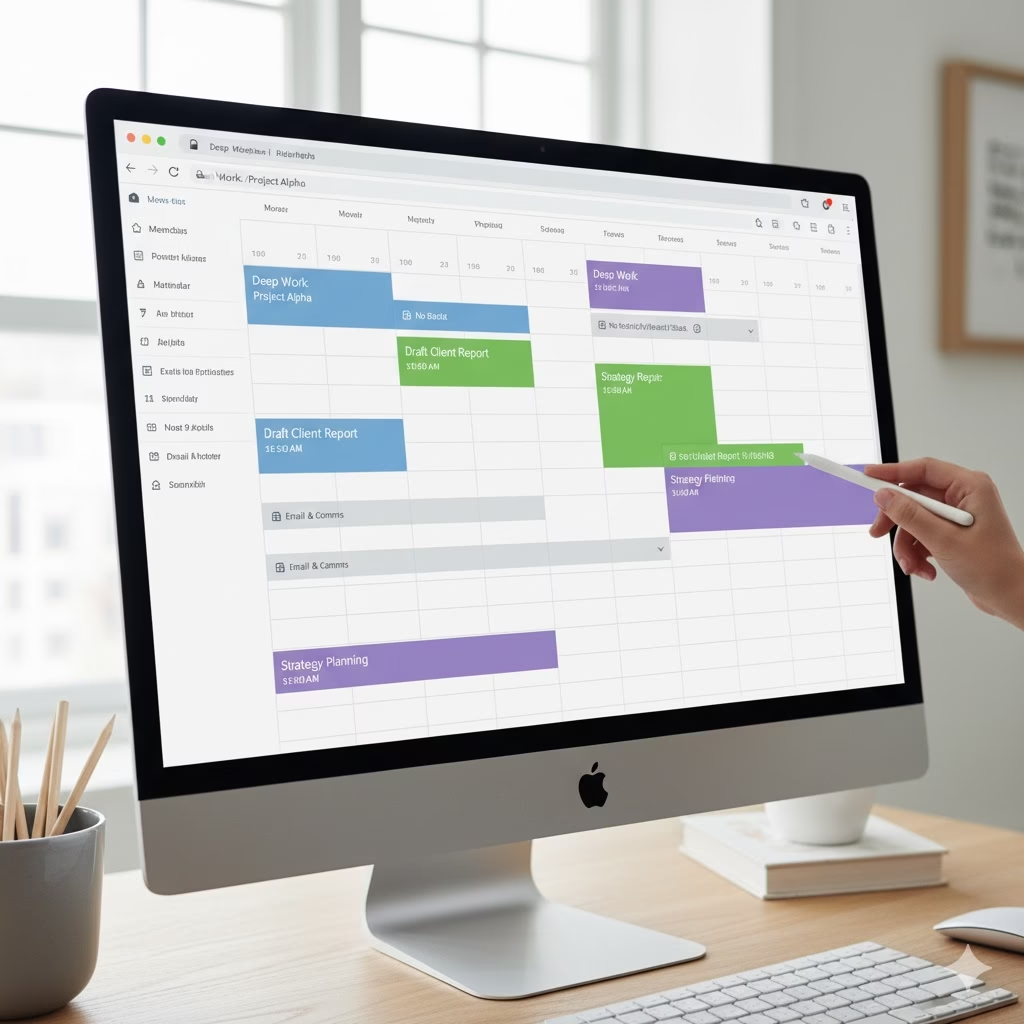
Moving from a multi-tasking habit to a single-tasking mindset takes real effort and new routines. Here is how you can begin to make the change:
1. Plan Your Day on Purpose
Before you start your day, pick your Most Important Tasks (MITs). These are the one to three crucial things you absolutely must complete. Schedule specific time blocks for these tasks. Treat these times like required appointments you cannot skip.
Try this:
- At the end of your workday or first thing in the morning, list everything you need to do.
- Decide which tasks are most important.
- Block out “deep work” times on your calendar for your MITs. For instance: “9:00 AM – 11:00 AM: Write Client Report (NO Email or Slack).”
2. Stop Distractions Before They Start
This step might be the most vital. You cannot single-task if things around you are always pulling your attention away.
Try this:
- Turn Off Alerts: Silence your phone. Close any browser tabs you do not need. Turn off all email and chat alerts while you work on a focused task. Use the “Do Not Disturb” setting.
- Close Unneeded Apps: If you are writing, close your email program, social media sites, and other message apps.
- Use Focus Tools: You can use apps that block distracting websites or programs for a set amount of time.
- Tell People You Are Focused: Let your coworkers or family know you will be busy during specific focus times. A simple note like, “I will be doing focused work for the next hour and will reply after,” sets a good expectation.
3. Use the Pomodoro Technique

This method involves breaking your work into intense focus periods, often 25 minutes long, with short breaks in between.
Try this:
- Pick one task to work on.
- Set a timer for 25 minutes.
- Work on only that task until the timer rings. Fight the urge to switch tasks.
- When the timer rings, take a quick five-minute break (stretch, walk around, get water).
- After you do four of these 25-minute sessions, take a longer break (15 to 30 minutes).
4. Group Similar Tasks Together
While the main goal is single-tasking during a work block, you can still put similar, easy tasks into groups.
Try this:
- Set certain times only for checking and answering emails (like 10:30 AM and 3:00 PM). Do not leave your email open all day.
- Schedule a time block just for returning phone calls.
- Set aside time for simple work like organizing or filing papers.
5. Watch Out for Small Distractions
These are the tiny moments when you lose focus, often without even noticing. It is when you check the time on your phone and then quickly open an app, or look up a quick piece of information that leads to a long web search.
Try this:
- Be Aware: Notice when your attention starts to drift. Ask yourself, “Does this help me with my current task?”
- Use a Notepad: If a random thought or task pops into your head while you are focused, quickly write it down on a scratchpad. This honors the thought without stopping your work.
- Try Digital Breaks: Consider short times away from screens to reset your attention span.
6. Make Transitions Mindful

When you must switch tasks, do it with purpose. Do not just jump from one to the next.
Try this:
- Completely Close the Last Task: Take a moment to save your work, close your files, and mentally “finish” the task before opening the next one.
- Quickly Review the New Task: Before starting, take 30 seconds to remind yourself of the goal and the very first thing you need to do. This reduces the time you need to get going.
- Take a Short Break: Even a one-minute stretch or a deep breath can help reset your focus for the next task.
7. Build a “Done List”

Instead of only keeping a To-Do list, keep a list of what you have actually finished. This strengthens the good feeling of completion that single-tasking gives you.
Try this:
- At the end of each day, or after finishing an important task, add it to your “Done List.”
- Look over this list regularly to see your progress and keep yourself motivated.
8. Put Your Well-being First
Your ability to focus is directly linked to your physical and mental health. Ignoring sleep, good food, or exercise will ruin even the best single-tasking plans.
Try this:
- Get Enough Sleep: Aim for seven to nine hours of quality sleep every night.
- Eat and Drink Well: Fuel your brain with healthy food and stay hydrated.
- Move Your Body Regularly: Exercise boosts your brain function and lowers stress.
- Schedule Rest Time: Let your brain rest and recharge away from screens and demands.
Conclusion: Escaping the Trap for Real Efficiency

Multi-tasking may seem like a quick road to being productive, but it is actually a smart Productivity Trap. It drains your energy, lowers the quality of your work, and, believe it or not, makes you slower.
We can take back our focus by understanding its cognitive costs and choosing to embrace single-tasking. This will improve your work quality and leave you feeling less stressed and more successful.
It will take effort to stop years of old habits, especially when the world is always fighting for your attention. But with clear goals, steady practice, and these simple ideas, you can totally change how you approach work and life. You can move from the feeling of just being busy to the truth of deep, meaningful productivity. The real way to save time is not to do more things at once; it is to do one thing well.
Frequently Asked Questions (FAQ)
Q1: Is it ever alright to multi-task?
A1: Yes, in some cases. It is usually fine to mix a task that needs a lot of thought with one that is simple and automatic. For example, listening to music while cleaning, or walking while enjoying an audiobook. The problem starts when two or more tasks both require your active focus, like writing an email and joining a meeting at the same time.
Q2: What is the real difference between multi-tasking and parallel processing?
A2: In common talk, “multi-tasking” is when we try to do two or more difficult tasks at once. As we have seen, our brains do this by fast task-switching. “Parallel processing” is how your brain handles many automatic things at once, like breathing and walking. It is also how computers truly work on several instructions at the same time. Humans cannot truly parallel process difficult tasks.
Q3: How long will it take to get used to single-tasking?
A3: It is different for everyone, but sticking with it is the most important part. You might see better results in a few days or weeks. However, it can take several months of focused practice to fully make single-tasking a natural part of your routine. Start small, perhaps with just 30 minutes of deep focus each day, and slowly increase the time.
Q4: Will I fall behind if I do not answer emails right away?
A4: This is a very common worry. The truth is, most emails do not need an instant reply. You can manage this by setting clear expectations. For example, you can use a note in your email signature that says when you will reply. By grouping your email checks, you can stay responsive without the constant distractions. Your focused work often gives you more value than replying to every email right away.
Q5: What if my job absolutely requires me to multi-task, like in customer service?
A5: Some jobs naturally involve a lot of fast task-switching. If your role is one of these, the goal is not to stop it entirely. Instead, you want to cut down on all the extra, needless switching and make the transitions better. For example, when you are not actively helping a customer, use small time blocks to focus completely on paperwork or administrative duties. Use good systems to handle incoming requests in an organized way, instead of just reacting to them.
References
- NIH – Training improves multitasking performance
- Harvard Health – The art of monotasking
Recent Posts


